Best keyboards for Mac and iPad 2025
10 mechanical and non-mechanical picks.
What are the best keyboards for Macs and iPads in 2025? We've rounded up our favourites after testing hundreds of options, including mechanical and non-mechanical picks from Apple and third-party keyboard makers. No matter if you prefer a compact gaming-focused board, a full-size keyboard that's great for typing or something in between, we'll have a few recommendations for you here.
In general, we're looking for keyboards that offer a great typing experience, convenient connectivity options and a certain level of aesthetic competence. Of course, full compatibility with Mac is also a given - which means appropriate key legends for modifier and function row keys too.
Note that this article is geared towards solid picks for Mac laptops, such as the MacBook Air and MacBook Pro, and Mac desktops, like the iMac, Mac Mini, Mac Pro and Mac Studio. However, as all of these recommendations support Bluetooth, you'll also be able to use them with the iPad and iPhone, plus other Bluetooth devices like Windows computers, PlayStation games consoles and so on.
- Nuphy Halo96 V2 - stylish, capable, full-size - and our top pick
- Das Keyboard MacTigr - an ultra-premium option with unique features
- Keychron K2 - the best value compact mechanical keyboard for Mac
- Logitech MX Keys - a backlit Magic Keyboard with multi-device support
- Nuphy Air75 V2 - a low-profile option ideal for use with a MacBook
- Lofree Flow - an incredible typing keyboard with a stunning low-profile design
- Logitech G915 TKL - the best Mac-friendly mechanical gaming keyboard
- Jlab Epic Advanced Wireless Keyboard - a cheaper full-size Mac keyboard
- Logitech MX Mechanical Mini - a compact mechanical keyboard for Mac
- Apple Magic Keyboard with Touch ID - Apple's best first-party option
- Bonus: Matias Tactile Pro - a retro choice with period-appropriate Alps switches
1. Nuphy Halo96 V2
Stylish, capable, mechanical - and our top pick

The Nuphy Halo96 V2 wireless mechanical keyboard is a fantastic choice for gaming or working, with a compact yet full-size ANSI/US layout, a beautiful colour scheme in white or black, optional RGB back/edge-lighting and a wide range of possible switches, each with a different feel. Of course, there's also full Mac compatibility with Mac keycaps and wired/wireless connectivity via a 2.4GHz dongle, Bluetooth and USB-C.
The keyboard is supremely built as well, with a high-profile unibody aluminium frame, and feels incredible given its reasonable price point. Overall, the Halo96 is a fantastic board, especially when paired with the acrylic/aluminium wrist rest shown above. This looks almost like glass, diffusing the edge RGB throughout the wrist rest and making the keyboard comfier to use too.
The V2 update pushes 2.4 wireless polling rates to 1000Hz, making these keyboards better for gaming, with faster internals too. The typing experience is also improved with a new gasket-mount design and better sound dampening. The V2 models also include a semi-transparent bottom case, allowing the RGB to spill out onto your desk, plus additional colour options and more easily programmable QMK firmware. These changes improve an already excellent keyboard, strengthening the Halo96's position as our top pick overall.
Buy Nuphy Halo96 V2:
2. Das Keyboard MacTigr
A wired-only ultra-premium mechanical with unique features

The Das Keyboard MacTigr is an excellent premium Mac keyboard that combines a full focus on Mac features with Cherry MX Ultra Low Profile mechanical switches, convenient media controls and a stylish, business-like appearance. It's solidly built, weighing in at over a kilogram, and feels great to use too thanks to its premium PBT keycaps.
Our reviewer Reece also appreciated the USB-C cable for connecting to modern Macs (or iPad Pro models) and the two USB-C passthrough ports for hooking up additional peripherals, which are a rare sight in keyboards these days. Another rarity: no RGB backlighting, or indeed backlighting of any kind. Given the high price of this keyboard, it's definitely not one that we'd recommend to everyone - but if you're after a non-nonsense keyboard that nails the essentials and features a few nice Mac-specific touches, this could be worth the asking price.
For more information on this intriguing option, check out Reece's full Das Keyboard MacTigr review.
Buy Das Keyboard MacTigr:
3. Keychron K2
The best value compact mechanical keyboard for Mac

The Keychron K2 sets an incredibly high bar when it comes to value, offering a well-built keyboard with plenty of switch and backlight options at a very attractive price. It comes with Mac and Windows keycaps in the box, including a Mac-style Function row, and its compact layout and minimalist yet interesting appearance set it apart from options that mimic Apple's own Magic keyboards. The default K2 comes with Gateron Red, Blue or Brown switches, a plastic frame and a white key backlighting, but you can spend a little more to get RGB backlighting or RGB backlighting with an aluminium frame. Even for the most expensive option, you're still getting a great deal.
Buy Keychron K2:
If you're interested in a lower-profile option, the Keychron K3 is just that - and also well worth considering, with its low profile Gateron or Keychron Optical switches granting it a snappier, laptop-like feel that really appeals. We've written up more detailed recommendation of the K3 if you're interested.
Buy Keychron K3:
4. Logitech MX Keys S
An upgraded version of Apple's Magic Keyboard with backlighting and better connectivity

The Logitech MX Keys S is a smartly presented scissor switch (ie non-mechanical) keyboard with contoured low-profile keys with white backlighting and a full-size layout. For gaming, the Keys S works surprisingly well, with the short travel making it easy to input rapid double-taps. It's also quite a quiet keyboard, which makes it a good choice for use in a shared space or crowded office, and works over 2.4GHz wireless (via Logi Bolt dongle) and Bluetooth. There's also an auto-brightness function that tries to match the backlighting based on ambient light levels, a sensible idea that's well executed.
Overall, a great choice if you like the overall appearance of the Apple first-party option, but want something with a better key feel and some extra options like the ability to connect to multiple computers simulataneously via Logitech Flow.
Buy Logitech MX Keys S:
5. Nuphy Air75 V2
A great low-profile mechanical ideal for MacBook with plenty of customisation options

The Nuphy Air75 V2 is a fantastic keyboard for typing on the go, with an extremely reasonable price tag. This is a gorgeous keyboard with a ton of clever design innovations, from slim and spherical PBT keycaps in a pleasant colour scheme, upgraded 'AirFeet V3' that allow the keyboard to be placed directly on top of MacBooks, and even RGB light bars on either side that indicate the current mode and battery life.
The Air75 V2 provides a welcome upgrade when it comes to the typing experience too, providing bags more tactile feedback, key travel and comfort than your standard Apple Magic Keyboard or MacBook keyboard. You can even pick up a beautiful folio case which folds around the keyboard to protect it during travel and props up your iPad. Like the Halo96 V2 above, the V2 model includes double-shot keycaps, more interesting switches, sound dampening, faster 2.4GHz wireless polling, QMK firmware and much-improved battery life - all great to have.
You have the option of USB-C, 2.4GHz wireless and Bluetooth 5.1 connectivity, and the low-profile switches are hot-swappable too, so you can use a wide range of replacements with different characteristics. I tested a model with low profile Gateron Brown 2.0 switches, and found they offered a good blend of tactility and smooth, silent operation. Given its flexibility, quality and aesthetics, the Air75 is a superlative option for its price, especially in its V2 variant.
Buy Nuphy Air75 V2:
6. Lofree Flow
One of the best Mac keyboards for typing with a slim, stylish and compact design
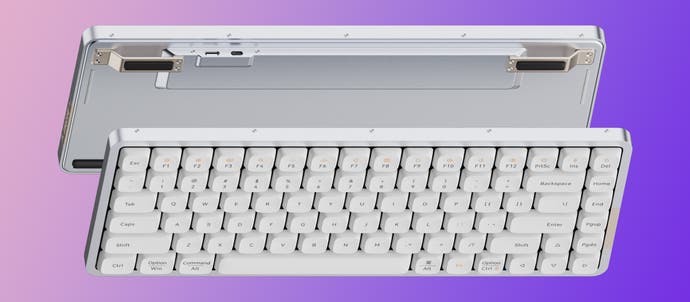
The Lofree Flow justifies its place thanks to an extremely convincing review unit - this is one of the nicest keyboards I've used in some time. Its low profile aluminium chassis feels extremely rigid in the hand, with even its feet being made of metal. Meanwhile, its gasket-mounted, self-lubricated and hot-swappable Kailh "Full POM" switches provide a short throw and a deep report, with clicky, tactile and linear options available. This is an extremely satisfying keyboard to type on.
The Flow ticks other boxes too - including Bluetooth, 2.4GHz and USB-C connectivity, a full set of Mac-legend keycaps in glorious PBT, subtle RGB edge lighting and white key backlighting - though the default keycaps aren't shine-through, making the keyboard a little tough to read at night. The battery is rated for 40 hours and recharges in three, which is not outstanding but is still sufficient for a week of work - and dimming or disabling the lighting extends this figure significantly. All in all, a glorious keyboard that's well worth considering if you're after a compact 75-percent design.
Buy Lofree Flow:
7. Logitech G915 TKL
A great gaming and typing keyboard, though it lacks Mac legends

The Logitech G915 TKL is our favourite wireless keyboard overall, and it's a great choice for Mac as well despite lacking Mac legends and requiring a quick stop in the settings to swap Cmd and Ctrl. This ultra-premium keyboard offers a full metal build with low profile mechanical switches, RGB backlighting and a great 'zero-friction' volume wheel, on top of industry-leading low latency Lightspeed wireless. It also comes with feet to adjust its angle, which is not guaranteed on this sort of low-profile board.
The G915 TKL boasts 40 hours of battery life over 2.4GHz wireless with full-strength backlighting, and hundreds of hours with the backlighting turned off. Bluetooth is also available, and it's possible to switch between connected devices with the push of a button. Overall, a fantastic keyboard and probably one of the best gaming-friendly keyboards for Mac. If you prefer a full-size layout, the extremely similar wireless Logitech G915 and wired Logitech G915 X are also available via the buy links below.
Buy Logitech G915 TKL:
8. Jlab Epic Advanced Wireless Keyboard
A cheaper, more powerful alternative to Apple's Magic Keyboard

Jlab are best known for the great value headphones, but the Epic Advanced Wireless Keyboard is a good cheaper alternative to Logitech's MX Keys and Apple's Magic Keyboard. The full-size board uses scissor switches and comes with a slightly odd key layout - including an oversized Ctrl key - but still offers a surprisingly good typing experience with well-spaced low-profile keycaps with rounded indents that guide your finger to their centre.
I also appreciated the inclusion of a big volume knob in the upper right, which is a quicker way to adjust the volume than a function key, and a metal base that provides some measure of rigidity - complete with a tiny cubby to stash the USB dongle. The keyboard unfortuntely lacks any height adjustment, though this is common to many low-profile options.
The backlighting is strong and works well, and legends for both Apple and Windows computers are printed on each keycap. 2.4GHz and Wireless connectivity provides connections to up to three devices, easily swapped using the dedicated buttons, although the lack of a USB-C wired option is disappointing.
Despite some sacrifices, the Jlab Hero is a good-looking and flexible Mac keyboard that ticks a lot of boxes, making it a sensible choice.
Buy Jlab Epic Advanced Wireless Keyboard:
9. Logitech MX Mechanical Mini
A compact and great-feeling mechanical board

The Logitech MX Mechanical Mini is a mechanical alternative to Apple's Magic Keyboard, offering a compact UK layout, low profile Tactile Quiet switches and a full suite of Mac key legends. This space-saving design unlocks ergonomic advantages - your mouse can be more in line with your shoulder rather than stretched out way to the side - and also just looks neat and tidy.
The typing feel is snappy, with a soft yet noticeable tactile bump that provides good feedback that a key has been registered - making it easier to type at speed. White backlighting is also included, which is handy for typing in low-light conditions, and even adjusts its brightness automatically in response to ambient light in your environment. Battery life is 15 days with backlighting whacked up, or up to 10 months with it disabled.
This is a great option for anyone that prefers a compact keyboard from a brand they're comfortable with. Note that a full-size alternative, the MX Mechanical, is also available but typically costs significantly more.
Buy Logitech MX Mechanical Mini:
10. Apple Magic Keyboard with Touch ID
Apple's best first-party option

Of course, we had to include Apple's own best options. The compact Apple Magic Keyboard with Touch ID and full-size Magic Keyboard With Touch ID and Numeric Keypad have a killer feature: a handy Touch ID button. This makes it much easier and faster to log into your Apple Silicon Mac, make payments, access system settings and so on. (However, it doesn't work on iPad or iPhone models which is a shame.)
Apple also wrote the book when it comes to a certain minimalist aesthetic, and their keyboard certainly looks the part with a rounded-off metal design, low-profile scissor switches and an otherwise unblemished appearance. Backlighting isn't a part of that equation though, which allows for good battery life but can be annoying at night. Similarly, you can only connect via Bluetooth to one device at a time, with no option for lower-latency 2.4GHz.
Apple's official keyboard is amongst the most expensive we've featured, and there are many alternatives above that offer additional features, a better typing feel, a more robust construction and a different look - so do consider these alternatives!
Buy Apple Magic Keyboard with Touch ID:
Bonus for Macs only: Matias Tactile Pro
A retro choice with period-appropriate Alps switches

If we're talking about full-size Mac keyboards, it makes sense to mention one of the OGs. The Matias Tactile Pro is a veteran of this space, having been around in one form of another for the last twenty years.
The version here that we've tested is the Tactile Pro 4, which brought with it upgrades such as 10-key rollover (a minimum of 10 keys at once can be pressed and recognised), as well as a a three-port USB hub. While it's an older keyboard, it comes with USB-C and USB-A cables to allow for connectivity to modern Macs. The glossy white plastic casing feels sturdy, while the full-size layout provides all the functionality you could ever need alongside keycaps with a vast array of sublegends.
It's inside the Tactile Pro where things get interesting, though. This mechanical board comes with Alps white switches - of the same family fitted to Apple's Extended Keyboards in the 80s. These offer a heavy and loud keypress, with excellent tactility that feels fuller than your average mechanical switch.
There may not be modern fittings and fixings such as wireless connectivity, backlighting, or any software accompaniment, but for those wanting a reliable full-size mechanical option for Mac that feels like it's from a bygone age, the Tactile Pro is an excellent choice.
Buy Matias Tactile Pro:
Wrapping up
We hope you found these picks helpful! We'll continue to revise our recommendations as we test more keyboards, but feel free to chime in below or contact me on Bluesky (@wsjudd) if there's a particular keyboard you think we should test.

